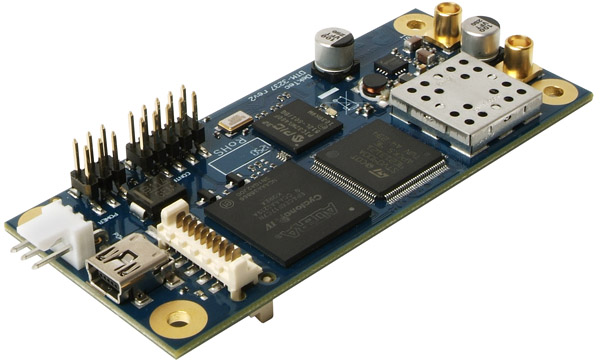
|
DTM-3237 OEM DVB-S2 Receiver with ASI Output Compact module for receiving a full DVB-S2 or DVB-S transport stream and outputting it as ASI. With it's fast receiver architecture and advanced signal quality indicators, it is highly suitable for system integration.
|
Key Characteristics
| Standards | DVB-S, DVB-S2 up to 32APSK 2 to 45MBd |
| Tuning range | 950 to 2150MHz (L-band) |
| Sensitivity | -60 to -30dBm |
| Metrology | RF level, MER, BER |
| LNB supply | 13/14/18/19V 500mA |
| Control | USB, I2C or serial LVTTL |
Inputs and Outputs
| RF in | 75-Ω MCX female |
| ASI out | 75-Ω MCX female |
Documentation
Application Notes
Latest Firmware
Control Software
Pricing
| DTM-3237 | € | 346 | No stock |
| OEM DVB-S2 receiver with ASI output. | |||
| DTM-3237-DEVKIT | € | 438 | No stock |
| Development kit, consisting of DTM-3237, power supply, USB cable, MCX-to-BNC cable assembly for ASI port. | |||
| OEM | On request | ||
| For OEM development, we have special volume pricing. Please contact us to discuss your requirement. | |||
Prices exclude applicable sales tax, shipping charges and customs duties. Quantity discounts may be available, please request a quotation.
Features
- Compact module for receiving a full DVB-S2 or DVB-S transport stream and outputting it as ASI
- All DVB-S2 modulation types are supported: QPSK, 8PSK, 16/32APSK
- Reception and forwarding of transport streams or baseband frames (BBFRAMEs)
- Full LNB support with DiSEqC interface and 500mA power supply
- Signal quality indicators include lock status, RF level, modulation type, code rate and MER
- Serial control of the module through USB, I2C or LVTTL
Applications
- Low-cost receiver module for satellite to cable transcoders
- Monitoring of satellite signal quality
- In combination with the DTM-3200: DVB-S/S2 to IP conversion
C/C++ Source Code
- DtmHandler - Use these functions to include a protocol handler in your application
- DtmCmd - Windows/Linux command line tool for controlling the DTM-3200. DtmCmd is an example of using DtmHandler.
Dtm3237Util – Controlling the Receiver
If you have hooked up the DTM-3237 to a PC via USB, you can use free utility Dtm3237Util to view status, control settings and - if necessary - upgrade the firmware of the DTM-3237. The tool is convenient for initial configuration of the DTM-3237 and for experimentation. The screenshot below provides an impression of the parameters that can be set and monitored.
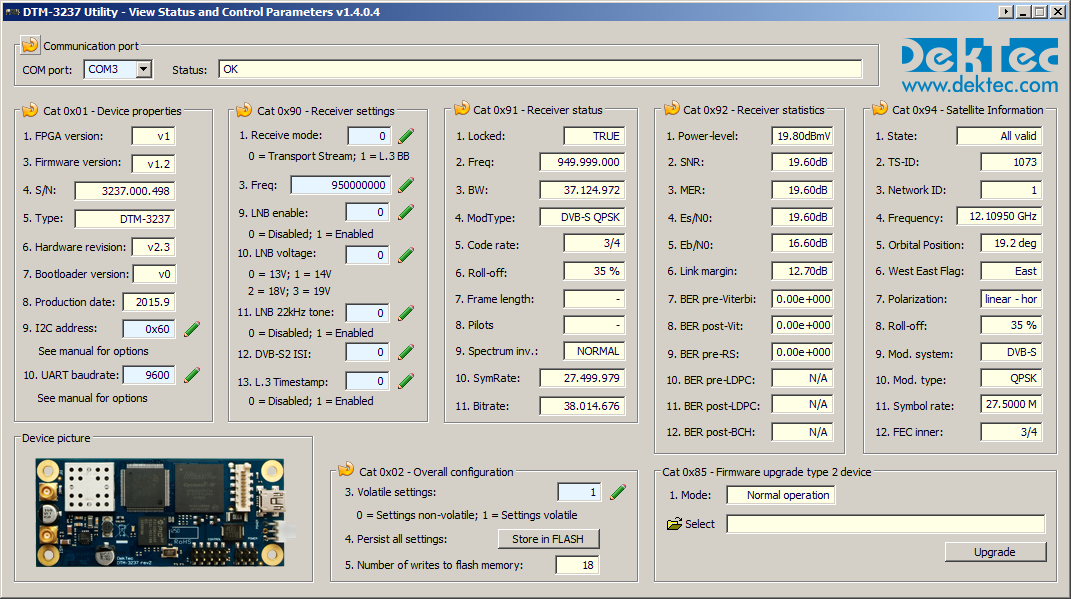
Related Products
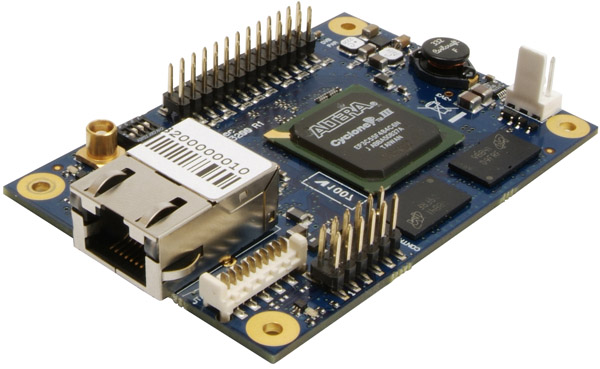 |
DTM-3200 – OEM Module for Conversion Between IP and ASI Compact OEM module for interfacing Transport Streams from or to a network. The DTM 3200 converts either from IP to ASI or ASI to IP (user selectable). When combining the DTM-3200 and the DTM-3237, DVB-S/S2 to IP conversion can be realized in OEM form factor. |
